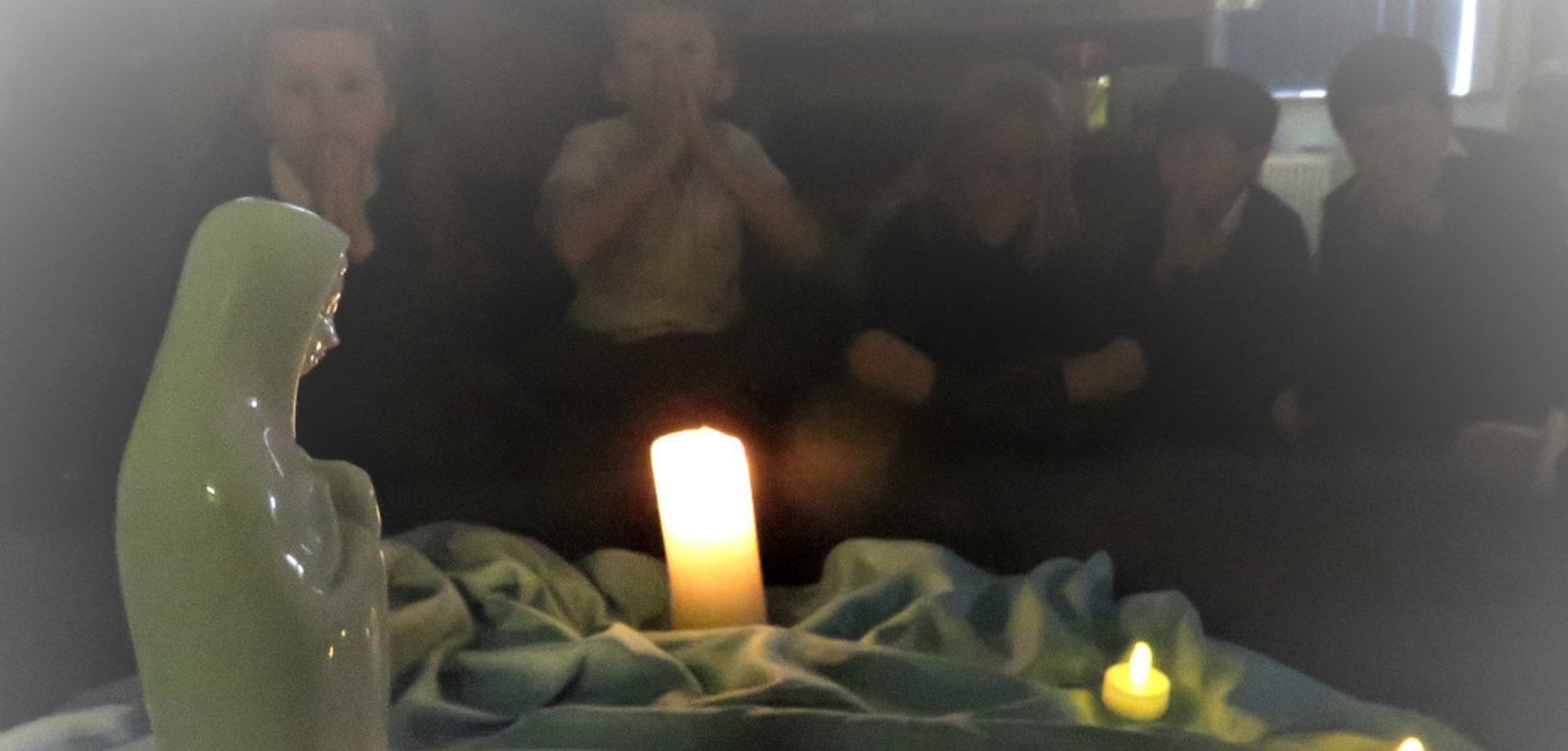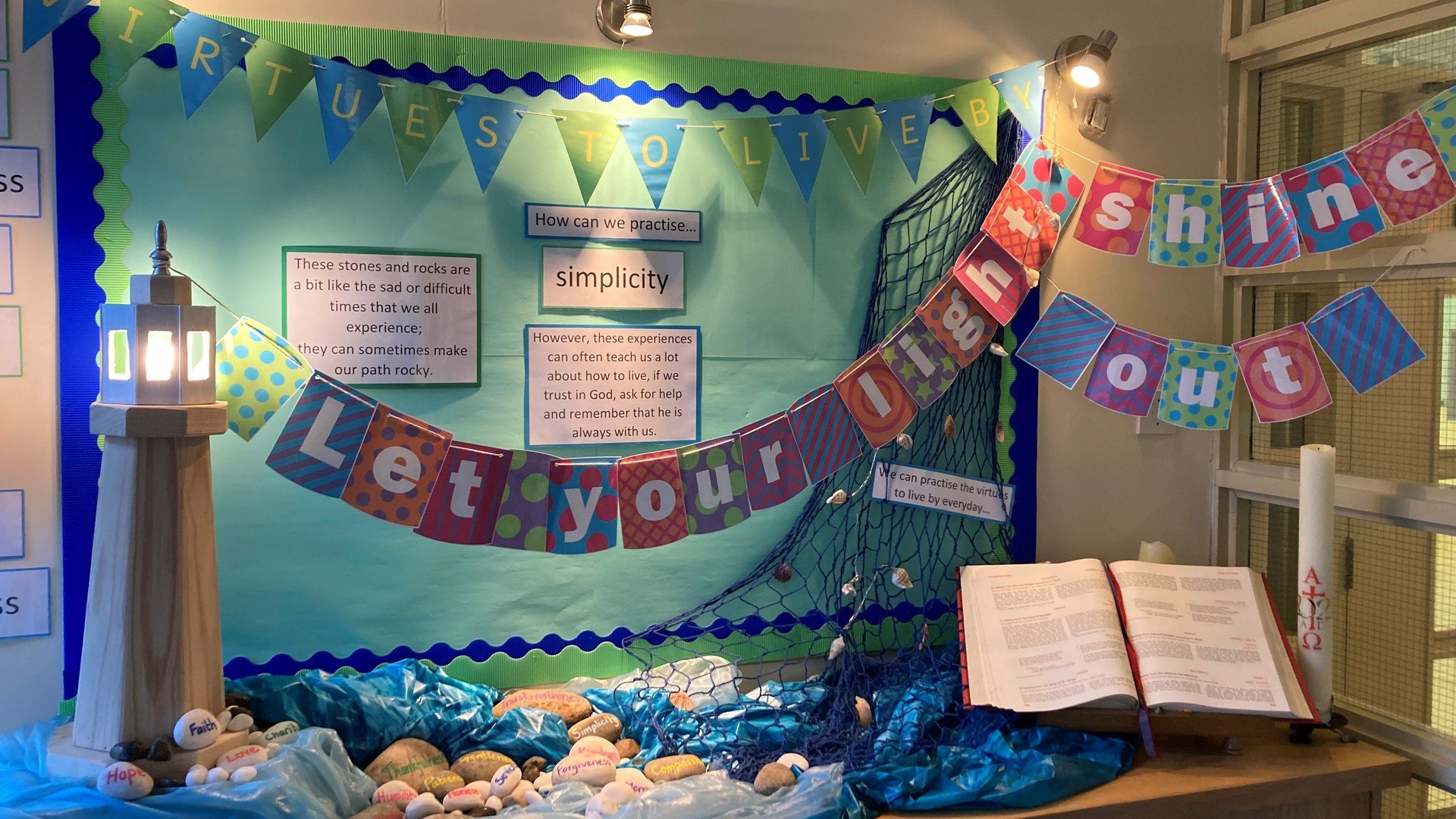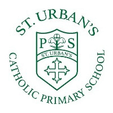| Name | |
|---|---|
| Remote Learning Provision at St Urban's pdf.pdf | Download |
Remote Learning Provision & Google Classroom
Google Classroom is the digital learning platform that we use here at St Urban's to assist us in delivering remote learning activities for the children. You can read more about Google Classroom below but first, click on the document link above to read more information on our remote learning provision in general.
Google Classroom
What is Google Classroom?
Google Classroom is a secure learning network for teachers and pupils. It provides a safe way for us to deliver lessons, share resources and communicate with pupils in the event of learning remotely.
How does Google Classroom work?
The Google Classroom platform enables teachers to post learning material online, including short teaching inputs and work for your child to complete. Your child can complete work online, or upload a photo of their work, which teachers will then mark and provide feedback.
How will my child access Google Classroom?
Your child can access their Google Classroom account on either a laptop computer or a tablet or a smartphone by using a browser to go to classroom.google.com.
In order to login, your child will need to use the email address and password that they have been given by their classteacher.
Your child/ren must not share their personal login details with other children.
When will Google Classroom be used?
On occasions, Google Classroom will be used in the school as part of our normal lesson, sometimes for the setting of homework and if the school, or a year group bubble is required to close. Therefore, it is important for everyone to feel confident with the system. Your child’s class teacher will provide opportunities for the children to practise.
What should I do if I am experiencing difficulties with Google Classroom?
Please do get in touch with us in the usual way if you have trouble with aspects of Google Classroom. I realise that there can be a lot of new things to continually get to grips with at the moment; we are all in the same position and we are learning as we go. Thank you so much for your cooperation, patience and understanding.
We would suggest that after accessing your child's classroom, you and your child familiarise yourself with the platform together. This is where teachers will set work and send messages within the class stream. There will be a range of 'assignments' posted and some of the tasks can be uploaded/completed online for the teacher to view.
Step-by-step parent instructions on how to access and use Google Classroom can be viewed below. We have also added a useful Parent Guide. t...
Thank you so much for managing the introduction of Google Classroom to your child’s home working.
Your child at home can expect:
- An online Google Meet everyday with your child’s class teacher and the rest of the children in their class, giving them the opportunity to see and hear everyone:
Reception – 8:40am
Year 1 – 9:00am
Year 2 – 9:20am
Year 3 – 9:40am
Year 4 – 10:00am
Year 5 – 10:20am
Year 6 – 10:40am purposes
NB – this Google Meet will be recorded for safeguarding (not shared and used beyond school).
- Expectations of work and learning tasks for the day to be explained during this meeting
- The opportunity for simple questions to be addressed
- To be able to access the English, Maths and topic or other work for that day with worksheets and teaching sequences, sometimes with pre-recorded voiceovers.
Your child’s classteacher expects:
- The children to sign in every morning for their Google Meet with their teacher and class
- Specific pieces of work to be completed and submitted, according to the teacher’s instruction; 2-3 pieces of English and Maths a week plus 1-2 in another area of learning
- you to ask for help if you are struggling
Contact will be available for pupils and parents with regard to learning – Google Classroom for pupils and class emails for parents. If your child cannot temporarily access online learning, then we are very happy to provide a pack of work that you can collect from school – please just ask. The children in school with us are accessing exactly the same work so, assuming all can and will engage, they are covering and learning the same thing. There have been excellent submissions of work and the growing confidence that children and staff are developing in using this system of working can only serve to enhance practice both now and in future years.
Peripatetic music lessons
Artforms (Arts and Music Education Service) has arranged for the children who receive violin and woodwind lessons in school, to do these remotely via Google Classroom.
Safeguarding during home-learning
When a live meeting takes place every morning, safeguarding is ever-more important. Whenever your child is accessing online learning please ensure that:
- the setting is appropriate
- there is an adult present when they are online
- they have space where they can join in and listen to the Google Meet
- Your child understands the expectations of good behaviour ~ the same as the expectations of behaviour in school